If your iPhone is locked to a network, we’ll show you how to unlock your iPhone and use another SIM.

How to unlock iPhone and use any SIM
If your iPhone is locked to a particular carrier, it can be truly frustrating. Some iPhones will only work with a SIM card provided to the carrier they’re locked to – O2, EE or Vodafone, for example. But there are other ways to unlock your iPhone so that you can use any SIM card. Here, we show you how.
Some iPhones are easier to unlock than others, depending on the carrier and the phone’s circumstances. Most iPhones purchased within the past few years will actually be unlocked already, but if your iPhone is older, your mobile phone provider may be able to unlock the phone for free, or you might find that you’re able to unlock your iPhone yourself.
You’ll discover that your iPhone has been locked to a particular network if you insert a SIM card from another network into the iPhone and attempt to make a call. If it doesn’t work, it’s likely that your iPhone is locked to your network. You might see an error messages such as “Invalid SIM,” “PAYT Lock,” “SIM Card Not Accepted,” “Enter SP Code,” or “Insert Correct SIM Card.”
Don’t forget that the iPhone 4S uses a MicroSIM, which is bigger than the nano-SIM you’ll find in all of Apple’s newer models.
Unlocking your iPhone is completely legal if you purchased the device unsubsidised or have finished paying for your contract. However, if you’re still paying for your contract, you technically don’t own the iPhone yet, so you really should check with your carrier before unlocking it.
Here, we’ve got a list of popular UK carriers and how to go about getting your iPhone unlocked by them.
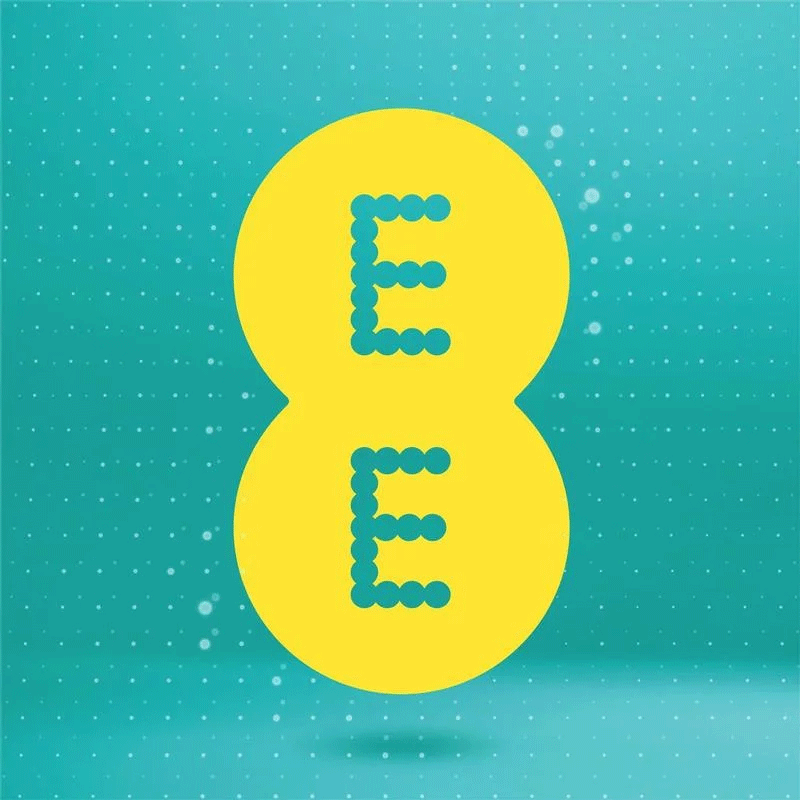
iPhone on EE / Orange / T-Mobile
To unlock your EE iPhone, you’ll need to have had your account for at least six months, and you’ll need to have paid all of your bills to date. EE says it’ll take up to 20 days to unlock your iPhone, and it’ll cost you £8.99.
If you’re happy with that, you’ll need to fill out the online form.
However, if you’re not an EE customer and you’ve got an iPhone that’s locked to EE, you’ll need to find out the name of the original owner, their EE phone number and any additional account information you can acquire in order to unlock the iPhone.
If you’re unable to do so, you’ll need to use a third-party unlocking service such as Doctor SIM, which we talk more about below.

iPhone on Three
On Three’s website, the company states that all iPhones purchased after 1 January 2014 from Three will be unlocked as soon as you activate it over WiFi or connect it to iTunes on your computer, so there’s no need to do anything to use another network.
However, in order to unlock an iPhone running iOS 7 or above that wasn’t purchased from Three recently, you’ll need to connect to iTunes and do a restore of your device to unlock it.
It’s important to back up your content first, as restoring your device will wipe all of the data. You can find out more about how to carry out a safe restore later in this article.
For older iPhones, you’ll need to fill out Three’s online form.
iPhone on O2

O2 requires you to fill out an online form to unlock your iPhone. If you’re a Pay Monthly customer you can unlock your iPhone at any time, but you’ll still need to finish paying for your contract.
O2’s website claims that Pay & Go customers will have to wait for 12 months before they can unlock their iPhone, and that it’ll cost them £15, but we spoke to an O2 representative who claims that O2 will now unlock all iPhones for free.
While we’ve not been able to confirm this, it’s worth trying by simply putting a non-O2 SIM card into your iPhone, then plugging it into your computer and opening iTunes.
If that fails to unlock the iPhone, you’ll need to use O2’s form or a third party unlocking service.
iPhone on Virgin Mobile
Any iPhone purchased from Virgin Mobilerecently will be unlocked, and can be used with other SIMs. However, some older iPhones may be locked to Virgin Mobile, but you’ll just need to update your iPhone to the latest version of iOS to automatically unlock your iPhone.
Alternatively, if your iPhone isn’t compatible with iOS 8, you can perform a full restore of your iPhone just like you can if you’re unlocking from Three.
If you’re still having trouble, Virgin Mobile will be able to assist you in the unlocking process if you purchased the iPhone directly from the company. You’ll need to get in touch with them on 03454541111 or by calling 150 on your Virgin Mobile phone.
iPhone on Vodafone

Vodafone also requires you to have an account with the company or know the details of the person who had the account before. If you do know those details, you’ll need to fill out Vodafone’s online form. The company says it’ll get back to you within 48 hours, but it could take up to 10 days if there’s an issue that requires getting in touch with the phone’s manufacturer.
Unlocking through Vodafone will be free if you’ve had your plan with the company for more than 12 months, but less than that and you’ll need to pay £19.99. If you’re Pay as you go it’s £19.99, too.

iPhone on Tesco Mobile
Tesco’s website says it will only provide you with a code to unlock your iPhone if you’ve been with the carrier for 12 months or if you’ve completed unlock your iPhoneyour contract.
You can get said code by calling 0345 301 4455, and choosing the “unlock your mobile” option after you’ve answered some automated questions. Have your mobile number ready!
Third-party services
You don’t have to go through your carrier to
 unlock your iPhone, though we think it’s better if you can. If that’s not possible, you can use an unlocking service, but please watch out as we’ve heard from some readers who’ve been slapped with extra charges throughout the process.
unlock your iPhone, though we think it’s better if you can. If that’s not possible, you can use an unlocking service, but please watch out as we’ve heard from some readers who’ve been slapped with extra charges throughout the process.
If you really want to use an online service, please read all of the small print before you enter your payment details. There are plenty out there to try and many will refund you if it doesn’t work. We trust and recommend Doctor SIM, which was able to unlock a Galaxy S6 which other sites failed to unlock.
Unlocked iPhone
When your carrier has agreed to unlock your

iPhone and has processed your request, you’ll need to replace the old SIM card with a SIM card of the carrier you wish to change to. Make sure your iPhone is off when you do this, and when your turn your iPhone back on it will talk you through any further updates that may be required.
If you don’t have the original SIM card but have requested for your iPhone to be unlocked by the original carrier, you’ll need to reset your device.
Make sure you back up your iPhone by connecting it to your computer and using iTunes to perform a backup, and then completely reset your device by going to Settings > General > Reset > Erase All Content and Settings. Everything will be wiped from your iPhone following this process, so backing up your iPhone is EXTREMELY important to do first.
You can now complete the setup assistant on your iPhone and restore your iPhone from the backup you created. Insert your new SIM card. This should mean that your iPhone is now unlocked.
You might also like: Best SIM-only contract deals.































