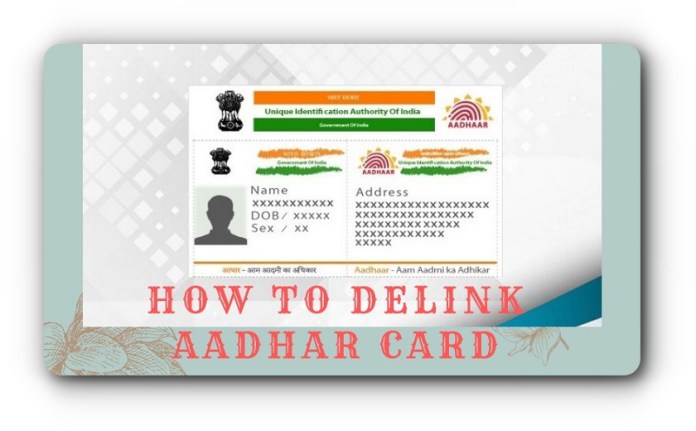
Nowadays there are quite a lot of discussions on the Aadhaar card. The reason for such discussion is the new decision on the Aadhaar card of the Supreme Court. In the Supreme Court, the decision was given in favor of the Aadhar, but there are certain conditions in it too. According to which now there will be no need for Aadhaar cards in some places. There will be no need for Aadhar card in many things such as banks, admissions in schools and colleges, mobile sim.
“Supreme” verdict on the Aadhar Card
Many questions are still being raised on validating Aadhaar card. On the basis of data violation reports, 31 petitions were challenged. It has been stated that the Aadhaar card can damage the citizens’ privacy. After which the Supreme Court decided that it would not be mandatory to link its Aadhar to a bank account and mobile number.
Not necessarily everywhere
The Scheduled Caste has also made the issue under section 57 and section 33 (2) under the Aadhar Act, 2016. Which means that private and corporate companies cannot ask Aadhar number from you. Also, they can not even access your biometric data This means that you no longer need your 12 digit Aadhar number to open a bank account, or to get a new SIM connection.
How To Delink Aadhar Card
However, for LPG subsidy and welfare related schemes, you will still need to add your Aadhar. Therefore, if you want to remove your Aadhar number from your bank account or mobile number, then follow the steps given below.
How to Delink Aadhar from a bank account or mobile number?
1. To get started, first of all, you have to go to your bank branch or telecommunication operator store individually.
2. You have to give a written application about your consent with the Aadhar data. In which you will write that you want to remove it from your database.
3. After applying, your Aadhar number will be removed within 48 hours. To check, you can call Customer Center as an inquiry about this.
How to delink Aadhar card from e-wallet like payTM
1. First of all, you have to call Paytm Customer Center at 01204456456. After which you will have to tell the representative that you want to unlink your Aadhar number.
2. After which the company will send you an e-mail and ask for a clear picture of your recent picture, and your Aadhar card.
3. After you have to reply to the email, your process will start. Also, a confirmation mail will be sent to you within 72 hours. To make sure again, you can call the Customer Center and ask for the status of the delinking. In this case, you can call the Mobikwikand Freecharge Customer Center and ask for the process. Note that there is no compulsion to add your Aadhar with the bank base and the mobile number, you will still need to add it to the PAN to file your income tax return.






























