TDS is a very familiar term to all salaried employees which stands for tax deducted at source. It is the tax which is deducted from your salary by your employer or organization and paid to the government against your Permanent Account Number (PAN).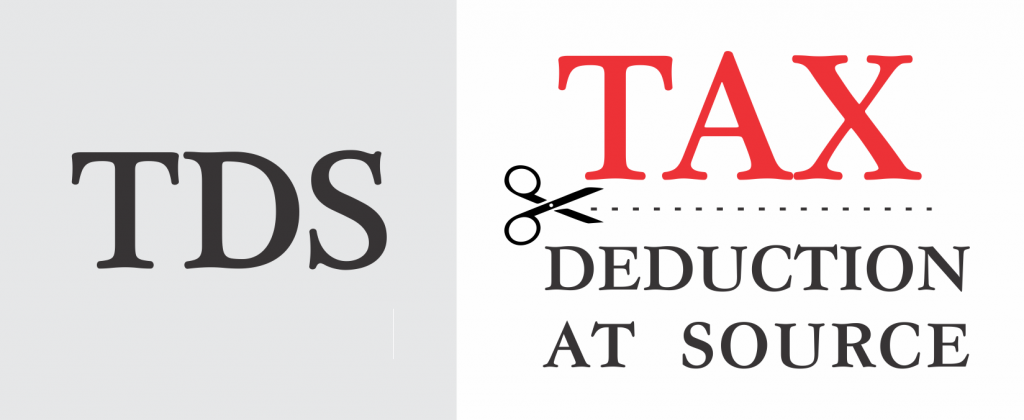
Form 16 which is issued after the end of every financial year, is the income certificate which contains all the details of your income and the paid taxes. Employers are supposed to deposit the TDS on a quarterly basis.
Recently, the Income Tax Department busted a scam where a total of 447 companies were found to be deducting taxes from their employees but were not depositing the amount to the government whereas they were using it for personal or business interest making this a scam worth Rs. 3,200 crore.
As an employee, you wouldn’t have worried about whether your TDS is reaching the government or not but for your information, you can also land in trouble if your company or employer is not submitting the taxes to the government. You will get a notice from the income tax department for inconsistencies in Form 16 and Form 26AS.
HOW TO CHECK IF YOUR TDS IS REACHING THE GOVERNMENT OR NOT?
- Visit the income tax e-filing website quarterly to check the situation of your TDS
- Login to the e-filing website with your username and password
- Click on the view 26AS form tab which will direct you to the TRACES website.
- On the TRACES website, click on the Tax credit (26AS option) to download the form. The form contains details about the deducted tax, TDS, tax collection at source, details of advance tax, refunds, and high-value transactions deducted on behalf of the taxpayer. Since the deducted TDS is linked to your PAN, you can easily check its status and verify it through the Form 26AS.
- PAN holders can also download the form through banks internet banking facility.
- Taxpayers can also get the information about the tax deduction through SMS alerts, therefore, it is very important to put correct contact details in the e-filing accounts.
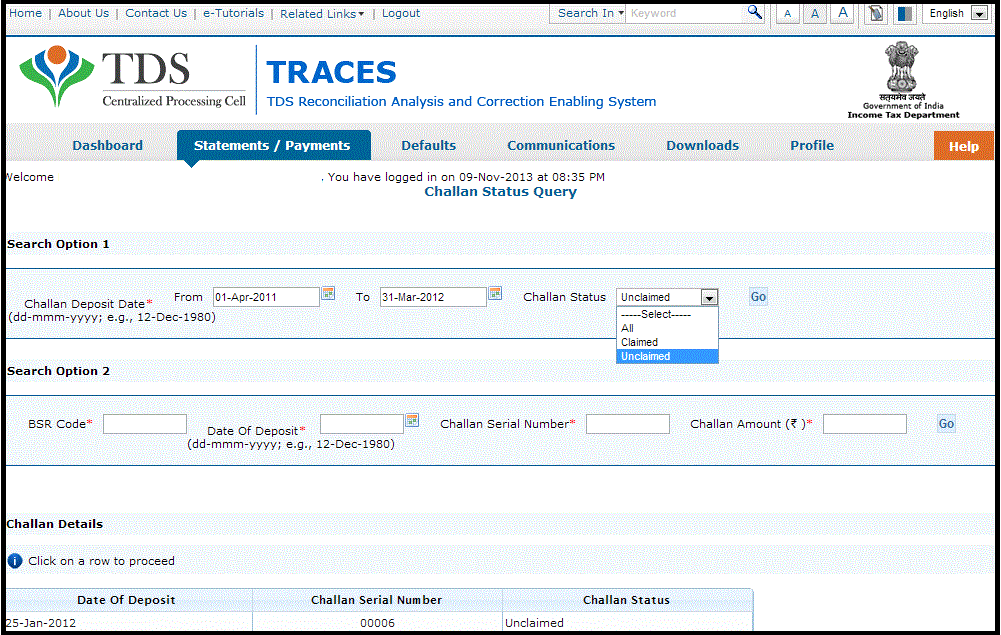 To ensure there are no mismatches, always recheck if you have provided the correct PAN details to your employer. In case, there is a mistake, make sure to rectify it at the earliest and get a revised Form 16 issued.
To ensure there are no mismatches, always recheck if you have provided the correct PAN details to your employer. In case, there is a mistake, make sure to rectify it at the earliest and get a revised Form 16 issued.






























