Indian Railways has made it even easier to check the train live running status on mobile which is now available on WhatsApp. Here is how to check Live train status on WhatsApp.

WhatsApp has been bringing new services to its platform in order to improve the user experience and for one such feature, and now, it can also be used to check Live train status. People have been complaining about the struggling of checking Live train status before or during their journey and in order to make it easy for you, Indian Railways is now giving you an option to check Live train status on WhatsApp.
According to the announcement, users will now be able to receive live status anywhere through WhatsApp which means that there will be no need to call on 139 in order to inquire about any particular train’s status. Users will also be able to get all the related information in respect to time as well as stations with this new service.
Also see: Now, you can get train status live updates on WhatsApp
How to check Live train status on WhatsApp: Step-by-step guide
Step 1: Save the number 7349389104 in your phone’s contact list.
Step 2: Open your WhatsApp app.
Step 3: Now message the respective train number to the above-mentioned number
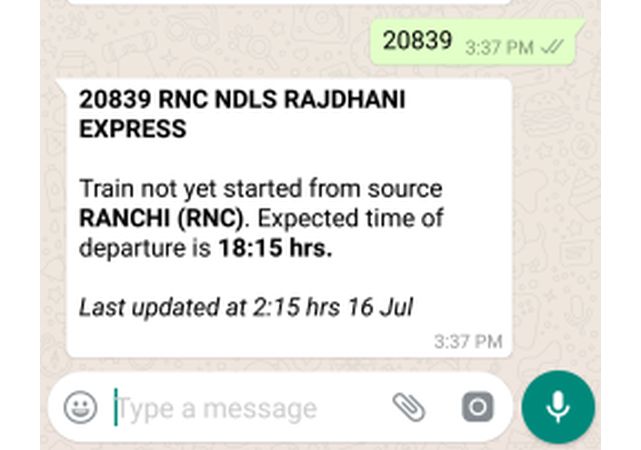
Step 4: You will have to wait for a maximum of 10 minutes before receiving a reply which will have all the details of that particular train and its status.
In order to make sure that you get the right train status, remember to send the correct train number and also note that unless you see two ticks on your message (which means that your message has been delivered), you won’t receive the details of Live train status on WhatsApp or any other railway enquiry.






























