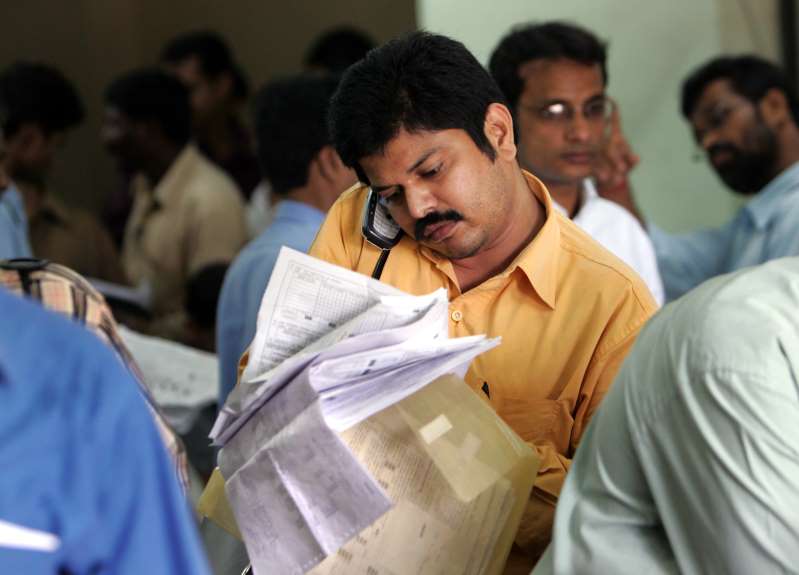
Form 26As is a consolidated tax statement which reflects your sources of income and the amount of TDS deducted. This may include an array of deductions like TDS cut by your employer, tax collected by collectors, advance tax paid by you, self-assessment tax payments, details of refund received by you during the financial year and also details of any high-value transactions with respect to shares, mutual fund and more.
You must cross-check your Form 26AS to ascertain that the taxes deducted and the advance tax paid during the year match with the tax deposited as per the tax department’s records. Also, make note of any income that is reflected in the Form 26AS but does not match the income that you have received or vice versa. In case of any discrepancy in details, inform the deductor and get it rectified at the earliest to avoid any inquiry by the income tax department.
Full coverage of Taxes and Investments
How to access Form 26AS
- TRACES portal: It can be downloaded from the government’s TRACES website. You just need to login to the website and click on the tab of Form 26AS and enter your PAN number. The downloaded file will be password protected for which the password is your Date of Birth (in DDMMYYYY format).
- Via Netbanking: The facility is available to a PAN holder having a net banking account with any authorized bank. You can View Tax Credit Statement (Form 26AS), only if your PAN number is linked to that particular account. This facility is available for free.






























