New WhatsApp stickers will roll out to Android users in the coming weeks. You can try it out on WhatsApp beta if you are an impatient user
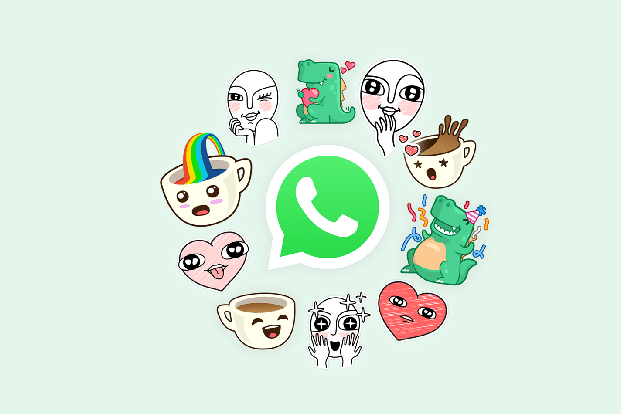
WhatsApp on Friday announced a new feature which will roll out to Android and iOS users—WhatsApp stickers. The feature has been rumoured to hit WhatsApp for a while now and it will finally roll out to Android users with the stable version of WhatsApp in the coming weeks. Several iOS users have already received the update.
WhatsApp in a blog post said “from emoji and camera features to status and animated GIFs, we’re always looking to add new features that make communicating with friends and family on WhatsApp easy and fun. Today, we’re excited to introduce a new way for people to express themselves with stickers.”
If you wish to skip the queue and get your hands on this feature before you friends, you can sign up to be a WhatsApp beta user by clicking here. WhatsApp beta allows you to use upcoming features before they hit the stable version. You have to keep in mind that it is an unstable version, so you might see a few bugs every now and then.
Once you’ve updated WhatsApp, you can find the stickers icon right next to the emoji and GIF icons in the emoji menu. You are then greeted with three tabs—one with your recent stickers, second with your favourites and the third containing all the stickers. There’s also a “plus” icon in the corner that allows you to add more stickers to WhatsApp via a sticker store.

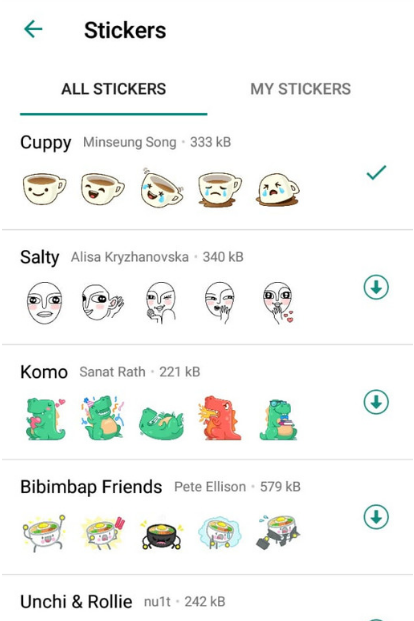
If you’re not happy with the stickers provided by WhatsApp, you can create some yourself. WhatsApp has provided an elaborate guide on how you can do so—you can read it here. This might require some amount of experience with Adobe Photoshop and basic image editing. The stickers need to have a resolution of exactly 512×512 pixels and should have a file size of less than 100kb. We are sure once you get the hang of it, you’ll be making memes in no time.
You can also use stickers on WhatsApp Web once you update the app on your smartphone.






























