How to link UAN with Aadhaar
Here are three ways to link UAN to Aadhaar for faster PF claim settlement after you have activated your UAN.

Over time, the Employees’ Provident Fund Organisation (EPFO) has taken several steps to make the provident fund (PF) claims settlement process smoother.
a. Using UMANG App
b. Using biometric credentials on e-KYC Portal of EPFO
c. Using OTP Verification on e-KYC Portal of EPFO
Using UMANG App
EPFO has introduced UAN-Aadhaar linking facility for the convenience of members using EPFO Link on the UMANG mobile app.
Here are the steps for linking UAN to Aadhaar using the UMANG App:
1. Input your UAN
2. An OTP will be sent to the UAN registered mobile number
3. After OTP verification, input Aadhaar details
4. Another OTP will be sent on Aadhaar registered mobile number and email
5. After OTP verification, Aadhaar will be linked with UAN, where UAN and Aadhaar details are matched.
Using biometric credentials on e-KYC Portal of EPFO
To link using this method, you need to only have a registered bio-metric device for Aadhaar verification.
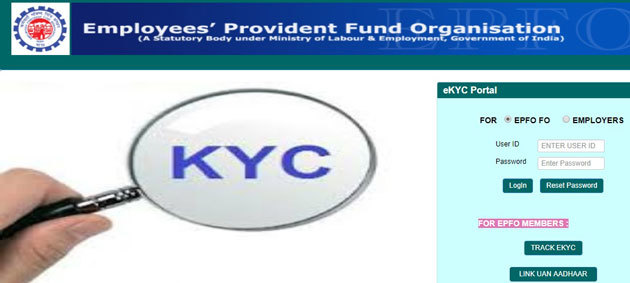
Here are the steps for linking UAN to Aadhaar using biometric credentials:
1. Visit to website
2. Click on ‘Link UAN Aadhaar’ under ‘For EPFO members’
3. Input your UAN
4. An OTP will be sent to the UAN registered mobile number.
5. After OTP Verification, input Aadhaar details
6. Select Aadhaar verification method (using Biometrics).
7. Biometric will be captured using registered biometric device.
8. After verification, Aadhaar will be linked with UAN where UAN and Aadhaar details are matched.
Using OTP Verification on e-KYC Portal of EPFO
Here are the steps for linking UAN to Aadhaar on e-KYC Portal of EPFO using the OTP feature:
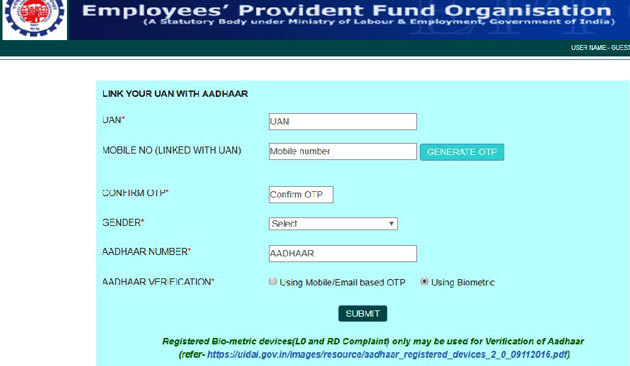
1. Visit to website
2. Click on ‘Link UAN Aadhaar’ under ‘For EPFO members’
3. Input your UAN
4. An OTP will be sent to the UAN registered mobile number.
5. After OTP Verification, input Aadhaar details
6. Select Aadhaar verification method (Using Mobile/email based OTP)
7. Another OTP will be sent on Aadhaar Registered mobile number and email
8. After verification, Aadhaar will be linked with UAN where UAN and Aadhaar details are matched.
Making use of the technology and thus doing away with attestation from the previous employer during the settlement process has been a major step taken by EPFO. Of late, the EPFO has introduced several new measures to bring down the claims settlement period and has now enabled the system to aim for settlement of claims within 5 days. By linking UAN to Aadhaar, the claims settlement process becomes easier and much less time consuming.






























