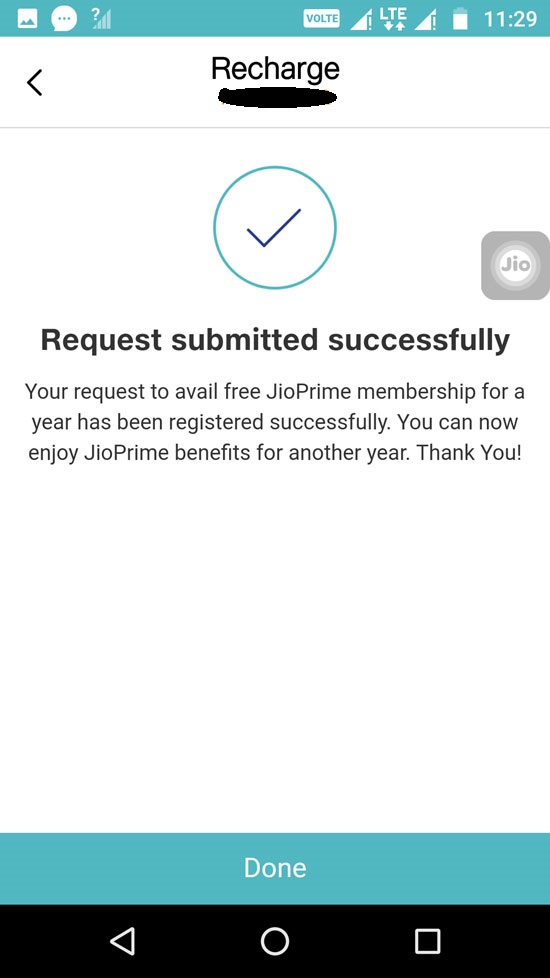So if you follows the below mentioned steps now, you can extend the Jio Prime membership till March 31, 2019.
Reliance Jio has announced a one-year extension of its Jio Prime membership for all its subscribers. You don’t have to pay a buck extra for extending the Jio Prime membership which was lapsed on March 31, 2018.
So if you follow the below-mentioned steps now, you can extend the Jio Prime membership until March 31, 2019.
As we have told earlier, Jio Prime users get more data than non-prime members. Note that if you want to newly enrol in the Jio Prime, you have to shell out Rs 99 extra.
Step 1
First, activate Jio connection on your mobile. To do that go to Settings>Mobile Data>Jio.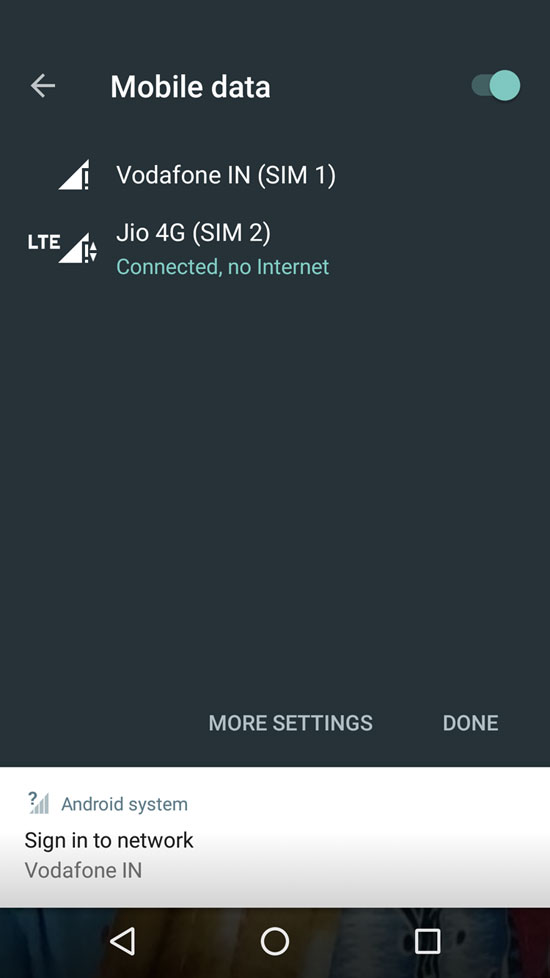
Step 2
Go to My Jio App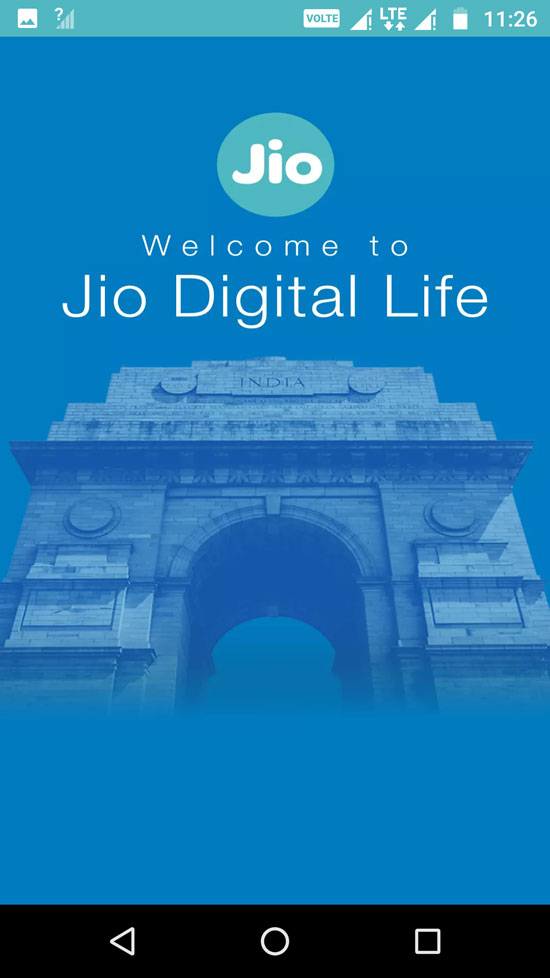
Step 3
If you had Jio Prime membership in the previous year, you will see a message at the top of the app, in red, about the extension of Jio Prime for a year. If you don’t see that message right away, don’t panic. Just wait and surf through other tabs for a while and come back to the homepage again. It should appear there now.
Step 4
Once you see that message, just click it.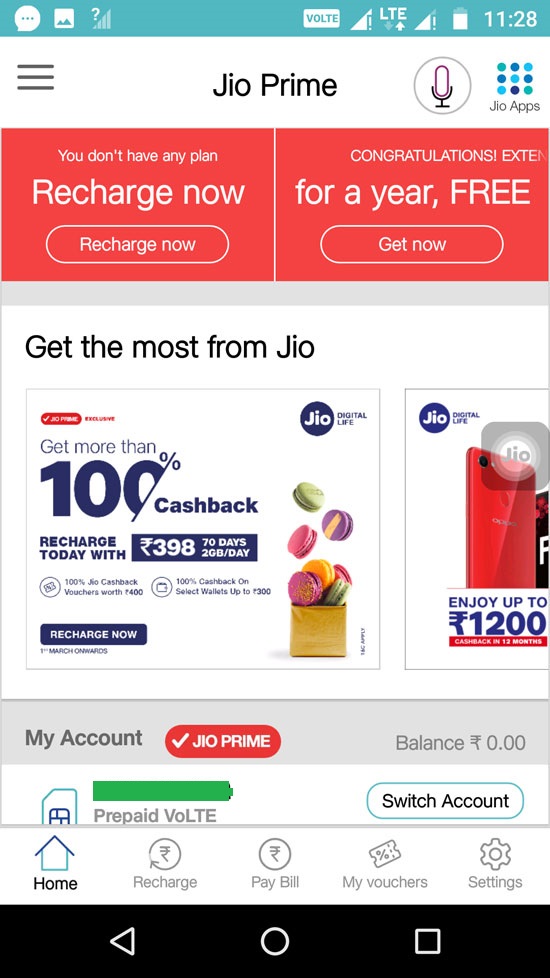
Step 5
In this page, it will show your number and ask for your permission to proceed. Click the “Proceed” tab.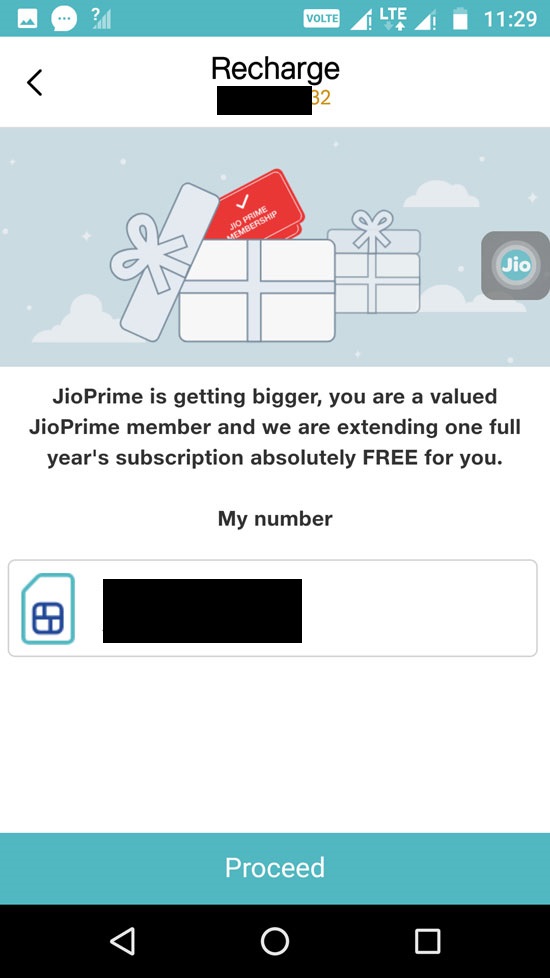
Step 6
It’s done. You will see the confirmation and congratulations for having the Jio Prime extended for free for one more year.