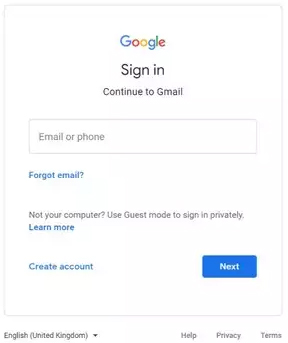 Google’s mailing service Gmail is free and one of the most widely used email client today. So if you haven’t created your Gmail account till now, here’s our ready-to-use guide for you.
Google’s mailing service Gmail is free and one of the most widely used email client today. So if you haven’t created your Gmail account till now, here’s our ready-to-use guide for you.
Creating a new Gmail account is an easy process, all you need is your name and a few other details.
Pre-requisites:
– Working internet connectivity
– A laptop or PC
Steps to create a new Gmail account
- Visit ‘Google Account creation page’ using any browser on your PC or laptop
2. Fill in your first and last name in the ‘Name’ section’
3. Now, choose a unique ‘Username’ for your account and type it under ‘Choose your username’ section
Note: The email address will be the username@gmail.com for your account. Type the same to login into your account followed by the password.
4. Type the password for the account under both ‘Create a password’ and ‘Confirm your password’ field.
Tips to choose a secure and difficult password
A simple password is easy to guess and hit and trial method can lead to the unauthorized access of the account. However, by following the below guidelines one can choose a secure password for their hotspot.
• Use an alphanumeric combination for your password.
• Avoid using easy to guess passwords like your pets name, birth date, house number, bike/cars number, your phone number, etc.
• Use special characters to make the password more complex.
5. Click ‘Next’
6. You’ll now be asked to verify your phone number.
You can skip this step if you don’t want to share your phone number. However, we will recommend you to complete this process as it helps in resetting your password in future.
7. Fill in the all the other details such as alternate email address, date of birth and year in the given field.
8. Click Next to read the terms and conditions
9. Once done, hit the ‘I Agree’ button to complete the process.






























