 There is no escaping the fact that WhatsApp is a huge part of all our lives. The instant messaging platform gives the flexibility to send a text, images, documents and over time has even got the ability for voice and video calls. In short, it’s a one stop shop for modern day communication. That said, you may come across a situation where you parting ways with your existing number but want to make sure you don’t lose your data. For that, the Facebook-owned app comes with a ‘Change Number’ feature that will allow users to change the phone number linked to their WhatsApp Account on the same phone.
There is no escaping the fact that WhatsApp is a huge part of all our lives. The instant messaging platform gives the flexibility to send a text, images, documents and over time has even got the ability for voice and video calls. In short, it’s a one stop shop for modern day communication. That said, you may come across a situation where you parting ways with your existing number but want to make sure you don’t lose your data. For that, the Facebook-owned app comes with a ‘Change Number’ feature that will allow users to change the phone number linked to their WhatsApp Account on the same phone.
This feature will migrate all your account information — including your profile information — groups and settings from your old phone number to your new phone number . Not only that it also deletes the account associated with your old phone number, so your contacts can no longer see your old phone number in their lists of WhatsApp contacts.
Here are the steps you need to follow while changing your WhatsApp phone number on Android smartphone:
1. Insert the SIM card with the new number into your device.
2.Open WhatsApp.
3. Check if your old phone number is currently verified. You can see what number is verified in WhatsApp by navigating to WhatsApp > Menu Button > Settings and tapping on your profile photo.
4. Go to WhatsApp > Menu Button > Settings > Account > Change number.
5. Enter your old phone number in the top box.
6. Enter your new phone number in the bottom box.
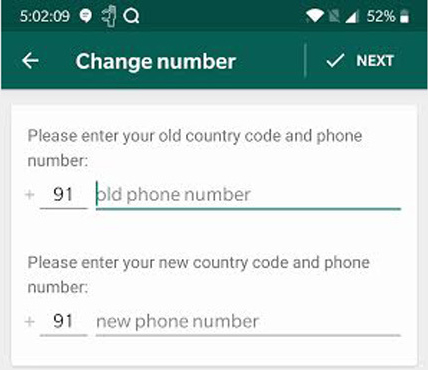
7. Tap Done at the top of the screen.
8. You will be prompted to verify your new phone number.
Here are the steps you need to follow while changing your WhatsApp phone number on iPhone:
1. Go to Settings > Account > Change Number.
2. Enter your current WhatsApp phone number in the first box.
3. Enter your new phone number in the second box.

4. Tap Done to continue.
Readers must note that when they change their WhatsApp phone number, their contacts will not individually be informed of the change. However, participants that share group chats with you will see that you changed your number.






























