Currently, Indian railways don’t allow Mobile ticket booking between 8 AM to 12 PM.
As reported earlier, Indian Railways have now started the mobile ticketing service.
Now you can book your railways tickets using mobile which don’t support internet, either through SMS or using USSD based service.
 Here is how you can book your tickets using your mobile. However, keep in mind only registered IRCTC users can use these services as of now.
Here is how you can book your tickets using your mobile. However, keep in mind only registered IRCTC users can use these services as of now.
Remember you cannot use these methods between 8 AM to 12 PM, so tatkal booking is out of question. Since both SMS as well as USSD are based on SMS mode, you do not need internet connection and can use any mobile phone to do so. Also, you can book a maximum of four tickets using the SMS method at one go.
Through SMS: For SMS Bookings, IRCTC user ID is a prerequisite and you should have your mobile number linked with that ID. To start the booking process you have to send an SMS “RAIL” to 5676714.
For SMS Bookings, IRCTC user ID is a prerequisite and you should have your mobile number linked with that ID. To start the booking process you have to send an SMS “RAIL” to 5676714.
You will then get a message which will tell you to register your IRCTC account for the SMS booking service, for which you have to send a message- “START IRCTC_user ID” – to 5676714.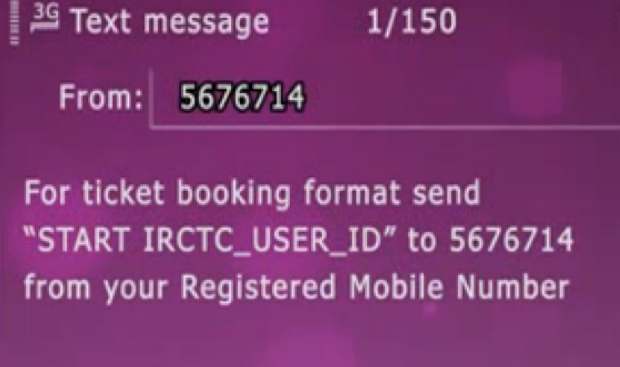 For instance, if your IRCTC ID is ‘SAM909’, then you have to send an SMS typing “START SAM909” to 5676714.
For instance, if your IRCTC ID is ‘SAM909’, then you have to send an SMS typing “START SAM909” to 5676714.
In response, you will get a message from Indian Railways which will inform you in which format ( mentioned below) you have to send next message. The message should be typed in the format: “Book From Station Code, To station code, DDMMYY, Train No, Class, Passenger Name 1 , Age , M/F, Passenger Name 2, Age 2, M/F, Passenger Name 3, Age 3, M/f, Passenger Name 4, Age 4, M/F”.
The message should be typed in the format: “Book From Station Code, To station code, DDMMYY, Train No, Class, Passenger Name 1 , Age , M/F, Passenger Name 2, Age 2, M/F, Passenger Name 3, Age 3, M/f, Passenger Name 4, Age 4, M/F”.
Please Note: One should know the station codes of stating station and destination.






























