How to auto delete your Google Web & Activity app data for up to 18 months.
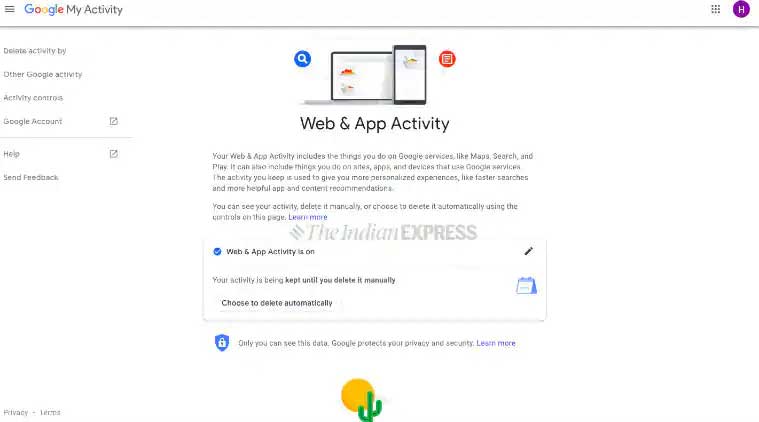
Data privacy was the buzzword at this year’s Google I/O. Google CEO Sundar Pichai, during the keynote session, insisted that data privacy is for everyone and also announced the availability of auto delete controls for Web and App Activity for Google accounts. “Another way we build for everyone is by ensuring that our products are safe and private and that people have clear, meaningful choices around their data. We strongly believe that privacy and security are for everyone and just for few,” Pichai said.
Google’s auto delete essentially lets users manually control the period for which they want their data to be kept with the company, after which it will be deleted. There is the option of choosing from a period ranging from three months to 18 months. So, if a user chooses three months, then all of their data with Google will be deleted after this period and so on.
More privacy controls will be included in Android Q, stable version for which will roll out in the coming months. Another privacy enhancement that Google introduced is that a user’s privacy settings will be available from one place in their account, which can be accessed by clicking on their profile picture.
There is still time before one can get their hands on the stable version of Android Q, but the auto delete privacy setting is available for everyone currently.
So how can one use auto delete for Web and App activity? Here is a look:
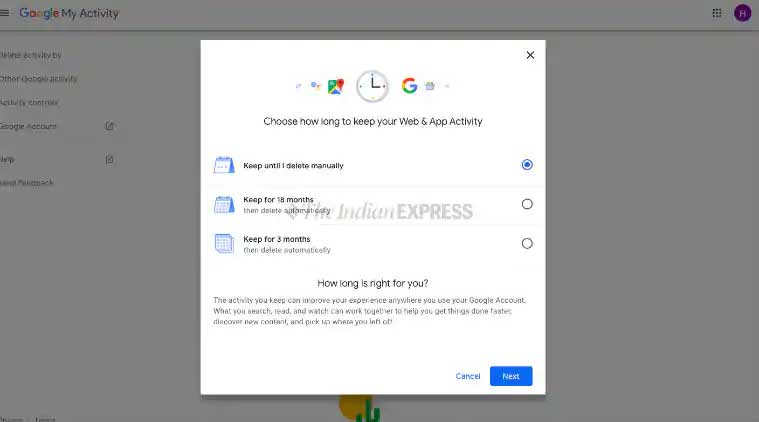
• Log in to your Google Account.
• Open the Web & Activity tab.
• Click on the “Choose to delete automatically” button.
• You should see three options including “Keep until I delete manually”, “Keep for 18 months then delete automatically”, and “Keep for 3 months them delete automatically”.
• If you choose the first option then your data will be kept with Google and not deleted until you do it manually.
• With the second option, all your data will be deleted after three months, while with the third option it is 18 months.
• By default, Google does not delete your data and it is stored on its servers.
However, users should understand that the data will only be deleted after the expiry date, say three or 18 months, depending on what they choose. So, their data till the expiry date will still be there with Google.






























