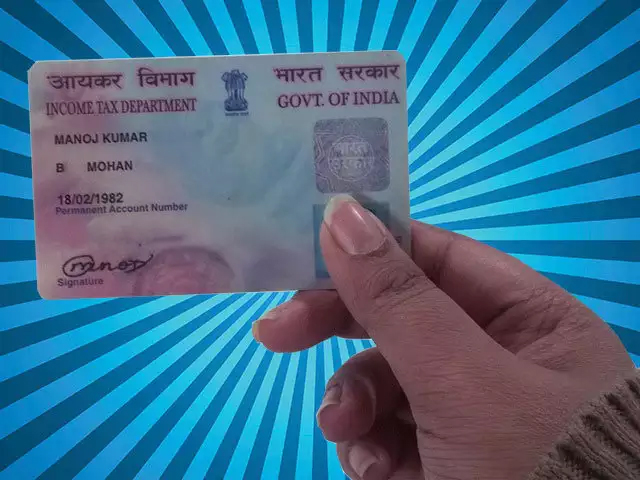
Link Online
Linking Aadhaar to your PAN is now mandatory and those PANs that are not linked to Aadhaar by the end of December 2017 will be rendered invalid. Besides, to file your tax returns, mentioning Aadhaar number is compulsory. The I-T department has made provision for assesssees to link their PAN to Aadhaar on the e-filing portal. Here’s the low-down on how to go about it:

Login
Login to the I-T department’s e-filing website at https://incometaxindiaefiling.gov.in/. Only registered users can sign-in. If you are a new user on the portal, get registered by entering basic registration details such as PAN, name and date of birth.

Fill out the form
Once you are logged into the portal, go to the “Profile Settings” tab. A drop down menu will appear. Click on “Link Aadhaar”. A new form will be displayed.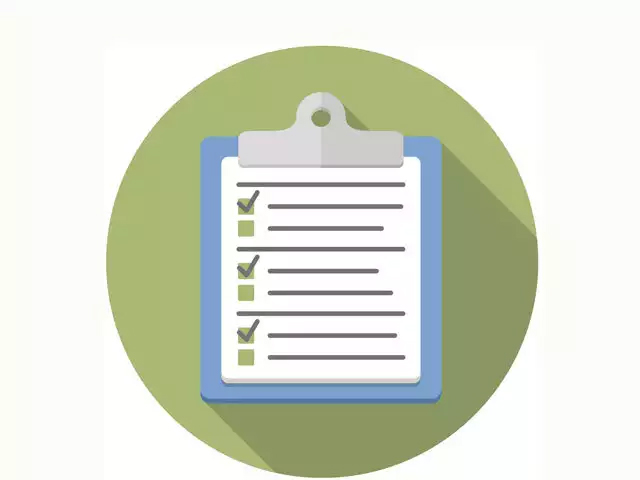
Details
You need to enter name, date of birth and gender as per PAN records. Next, your Aadhaar number and your name as per Aadhaar records must be entered. These details must be submitted after entering the text in the captcha code appearing on the screen.
Confirmation
After submitting the Aadhaar details, a success message is displayed confirming the linking of Aadhaar with PAN. A confirmation email is also sent to the registered email id of the assessee.

Points to note
Once Aadhaar-PAN is linked, one can e-verify the IT return using Aadhaar if the mobile number is registered with Aadhaar database.
If the name in Aadhaar does not exactly match with the name on PAN, you need to additionally provide Aadhaar OTP or EVC to proceed with partial name match.






























